- Home
- Learn Morse code quickly
- Data mode communication on the Yaesu FT-817
- Low cost sound card for data modes
- Data mode communication on the Yaesu FT-991
- Data mode communication on the Elecraft KX3
- WSJT-X quick start guide
- Data mode macros
- Amateur radio Q-Codes
- HF contact script
- 2m and 70cm repeater contact script
- Phonetic alphabet
- 20 metre delta loop HF antenna
- Vertical HF whip antenna for 20 or 40 metres
- 10/20 metre Yagi in the attic
- 40 metre loaded dipole
- Multi-band Inverted L antenna
- Make a rotating VHF/UHF HAM SAT antenna array
- 80 metre end-fed antenna
- 40m Hamstick Dipole vs 1/4 wave vertical antenna
- Spectrum Communication trapped dipole 20 & 40 metres
- Artificial grounding with the MFG-931
- Band plans (other site)
- How to add an SDR pan-adapter to your transceiver
- Digital repeater maps UK
- Yaesu FT-817 battery pack
- Make a digital hotspot using a Raspberry Pi
- Make a Digital SWR meter from a kit
- QRP-Labs Ultimate3S US3 beacon building tips
- Make a 100 Watt linear amplifier
- Make a new 8-bit ZX Spectrum from a kit!
- Retro bright plastics
- Bitx40 modifications
- Repair Elecraft T1 ATU after too much power
- FT-817 internal battery power fix
- Fit a dual-band radio to your car
- Make a Go box for mobile operations
- Upgrade the MFJ1234 RigPi with an SSD and Pi4
- ELAD FDM-DUO to Hardrock50 interface
- Recommended CAPA Software
- CAPA software reviews
Improve your earth connection with a ground tuner
Grounding a third-floor radio shack
Making a good ground connection when your shack is away from a suitable earth can be a problem. Running a thick copper braid from an earth spike to your shack may not work due to the physical length of the earth connection and its resonance. Your shack earth will be carrying RF frequencies when operating, this can make it act like an antenna which can cause:
- Poor shack performance
- Interference in your house
- Noise
This could be a major problem if your shack is on the second floor or higher. Or if you have to run a long earth cable to a remote ground spike. All these types of installations may suffer grounding issues.
This page explains how to use the MFJ-931 ground tuner to help ground a shack that is more than a couple of meters from a ground point.
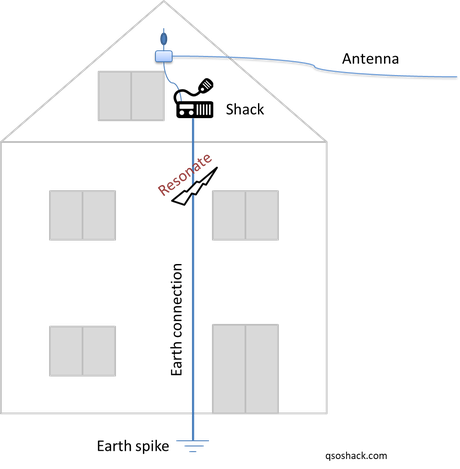
The MFJ-931 artificial ground

A ground tuner (artificial ground) is similar to an antenna tuner. Most designs consist of a variable inductance and capacitance in series. A meter to measure actual current flowing through your ground connection is often included.
There are may 'homebrew' designs available on the internet to download, these would be simple to make should you want to do so. MFJ manufacture a ground tuner which can be used out of the box, this is what this page will focus on.
Connecting up and switching on
The ground tuner sits in your shack between your earth and all shack ground connections. It's important that your shack earths don't bypass the ground tuner unit as this will prevent the ground tuner from working.
Additionally, to the permanent earth connection, a number of counterpoise radials can be added to enhance performance. It's possible to work from a counterpoise alone without an earth connection at all.
Multiple counterpoise radials are best, each one needs to be just less than (95%) of a 1/4 wavelength for your preferred operating frequencies. To clarify, these can all be connected at the same time to cover all of the bands you want to use.
The ground tuner requires no power, but it should be located as close to your equipment as possible in an easily accessible location.
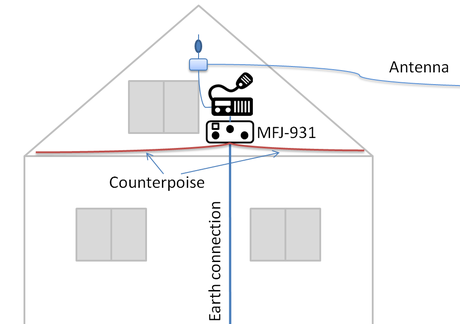
Using the MFJ-931 artificial ground

Tip: Write down the settings for each band, this will make changing bands easier in the future!
Once connected, you will need to transmit to tune the unit just like an antenna tuner. The unit will need to be tuned for each frequency you are using, changing band will require different settings to be selected.
When transmitting the inductance and capacitance dial are tuned to show maximum current flow on the built-in meter in the following order:
- Inductance
- Capacitance
- Adjust sensitivity as needed
If a ground current can't be detected then try increasing the sensitivity on the unit and/or increase transmit power.
Does it work?
For me, I have seen the following benefits:
- When the ground tuner is not used one of my PC monitors switches off when transmitting, with the MFJ-931 connected this does not happen
- Reception appears better and quieter
- The ground current needle moves on Tx when tuned, when the unit is not tuned the needle stays still. So I guess current must be flowing through the ground wire
The MFJ-931 appears to be an essential piece of kit for my third-floor shack. Well made and fun to use.
Return to the QSO Shack Homepage.
Please like or share this page:
This site is sponsored by: AdaptiveBMS CAPA software for business improvement
Contact us: radio@adaptivebms.com
Copyright © 2011-2020 Adaptive Business Management Systems Ltd. All rights reserved.
