- Home
- Learn Morse code quickly
- Data mode communication on the Yaesu FT-817
- Low cost sound card for data modes
- Data mode communication on the Yaesu FT-991
- Data mode communication on the Elecraft KX3
- WSJT-X quick start guide
- Data mode macros
- Amateur radio Q-Codes
- HF contact script
- 2m and 70cm repeater contact script
- Phonetic alphabet
- 20 metre delta loop HF antenna
- Vertical HF whip antenna for 20 or 40 metres
- 10/20 metre Yagi in the attic
- 40 metre loaded dipole
- Multi-band Inverted L antenna
- Make a rotating VHF/UHF HAM SAT antenna array
- 80 metre end-fed antenna
- 40m Hamstick Dipole vs 1/4 wave vertical antenna
- Spectrum Communication trapped dipole 20 & 40 metres
- Artificial grounding with the MFG-931
- Band plans (other site)
- How to add an SDR pan-adapter to your transceiver
- Digital repeater maps UK
- Yaesu FT-817 battery pack
- Make a digital hotspot using a Raspberry Pi
- Make a Digital SWR meter from a kit
- QRP-Labs Ultimate3S US3 beacon building tips
- Make a 100 Watt linear amplifier
- Make a new 8-bit ZX Spectrum from a kit!
- Retro bright plastics
- Bitx40 modifications
- Repair Elecraft T1 ATU after too much power
- FT-817 internal battery power fix
- Fit a dual-band radio to your car
- Make a Go box for mobile operations
- Upgrade the MFJ1234 RigPi with an SSD and Pi4
- ELAD FDM-DUO to Hardrock50 interface
- Recommended CAPA Software
- CAPA software reviews
FT-817 internal battery not working? Here's a potential fix
If your FT-817 has stopped powering up from the internal battery but works from external power, then maybe the internal battery fuse has blown.
There is a small PCB mounted fuse to protect the battery and radio. This fuse can blow, if it does your radio will not work from battery power.
This page will describe how to test the fuse and describe how to make a repair.
Symptoms of a blown internal battery fuse FT-817
The symptoms for a blown internal fuse are as follows (there are other possible causes so do check these first):
- Unit appears to charge the internal battery, but the battery will not power the radio
- The radio works off an external power source
Note: Make sure the battery is fitted and connected
Note: Make sure the battery is not discharged
The internal battery fuse
The internal battery power circuit has a resettable fuse in series with the battery. Unfortunately, resettable fuses don't always reset.
If your battery is shorted out, or the battery is connected with reverse polarity when trying to connect the plug, this fuse will go pop.
This could be the problem, a blown fuse


Parts and tools required
First, you'll need to order the following components:
- SMD Vishay MFU0805FF03150P100 3.15 amp fuse
These fuses are available from most online auction sites. A pack of ten should cost around $1.
Tools:
- Solder wick and solder sucker
- Screwdriver
- Fine soldering iron
- Fine solder
- Multi-meter with diode test function
- ESD protective mat and strap etc.
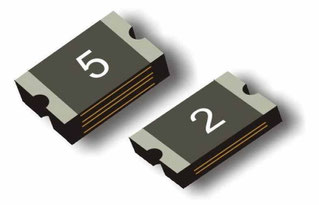
Make the repair
Please don't try to replace this fuse if you are not confident with the removal and refitting of SMT components. Some care is needed when replacing these devices. Consider asking somebody who is skilled with these things if needed.
- First, remove the battery and battery lid.
- Remove the top cover of the FT-817 by removing the screws from the top, sides and rear.
- Next, identify the resettable fuse.
- Using your multi-meter, test the fuse and check the continuity.
- If the fuse is open circuit, de-solder and remove. This can be done by move your soldering iron across the fuse many times, eventually it should come loose.
- Clean the pads with solder wick.
- Place the new device in place (be careful), hold the device using your fingernail, and heat one side. This should be enough to hold it in place.
- Solder the other side, then solder the first side properly.
- Check your work (use a camera or magnifying glass).
- Reassemble the unit, connect the battery and switch on. The FT-817 should power on under battery power.
That's it! Your FT-817 should be fixed.
Please like and share this page if you have found it useful.
Return to the QSO Shack Homepage.
Please like or share this page:
This site is sponsored by: AdaptiveBMS CAPA software for business improvement
Contact us: radio@adaptivebms.com
Copyright © 2011-2020 Adaptive Business Management Systems Ltd. All rights reserved.
